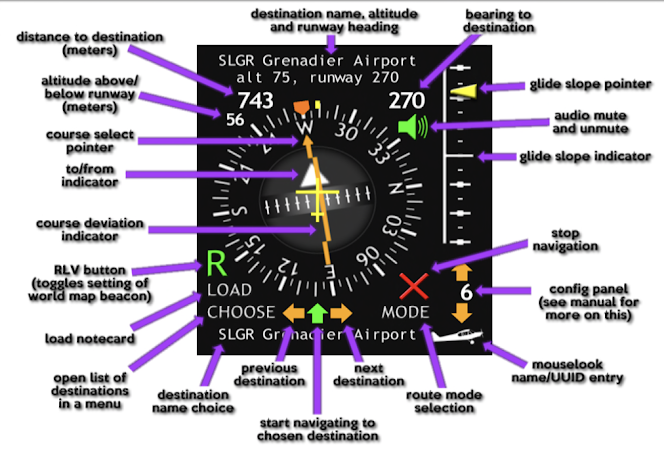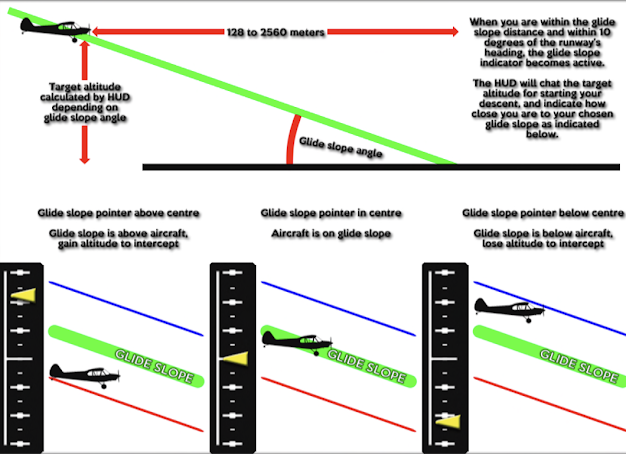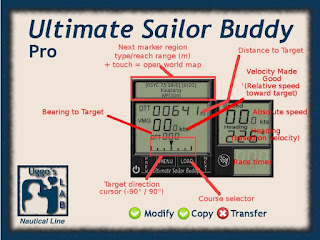|
| GTFO Logo |
Configuring Visible Cargo
If the vehicle is modifiable and tolerates changed links (ie, it won't explode if you add a box or two) you can add as many containers as the vehicle is raided for, and name them CARGO!x from 1 to how many the vehicle will hold. If you add more, extra containers may remain visible in the unloading process.
So, CARGO!1, CARGO!2, etc.
Depending on the load/unload time, items will be visible/vanish at blocks.
e.g. Containervessel Andrea Doria, all above of 12 container are visible/vanish at once.
Some vehicles needs a special procedure for unlinking/linking. Please consult the creators manual!
Since HUD 1.9.0 the cargo part got separated from the HUD main script.
To operate visible cargo, take your vehicle to edit and drop the !GTFO!CARGO V.1.9.0a into the content.
To configure, how the cargo appear, edit the VAPI-notecard content accordingly.
qty(cargo quantity) times secs(number of seconds to load each item) qty x sec can not exceed 115 seconds else last cargo will not show loading
sample: qty=6
secs=6
These figures will not replace actual carrying capacity of your vehicle only the loading/unloading of it.
Advanced Multi-Face, Compressible Cargo
THIS WILL MOVE THINGS AROUND, SO MAKE BACKUPS
If you are an advanced scripter, you can set the following in the block's descriptions:
[ Prefix ] [ Number Of Containers In Prim ] [ Prim Size ] [ Prim Local Position ]
"CGO,0,<1,1,1>,<0,0,5>"
CGO - Prefix the API looks for, it wants to see this when it's scanning the link-set.
Faces - 0 or 1 = Single Container
If you have multi-element cargo prims, set up to 8 faces.
Prim Size - The vector size the prim will be expanded to when made visible
Prim Local Pos - the LOCAL position it will move the cargo to.
Happy GTFOing
2018 by Cam Maximus
2021 edited by Joan Moleno