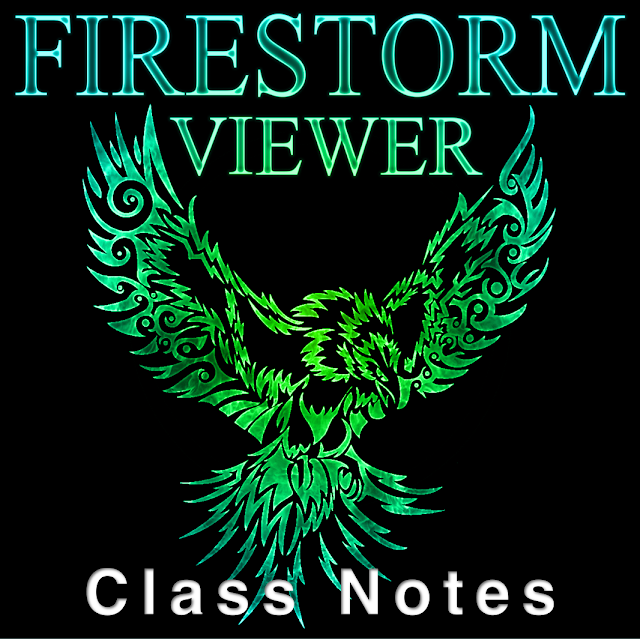So, you've decided to try flying in SL!
You've bought a cool aircraft! You've rezzed it! You've learned how to start it up, you've learned the controls, you've taxi'd up to the runway! And you've taken off...so many times! But it seems like every time you take to the skies, you lose control of the plane after only a few simcrossings and...well...flight over! Maybe it has gotten to the point where you are now thinking, "This is stupid! I can't fly in SL! And who are all these idiots out there flying all over SL? They must be crashing all the time! It's a waste of time even trying! And I wasted L$3000 on a plane I can't even fly! I even rented a hangar/office/parking place at an airport, which is now useless! That's it! I give up...I QUIT!"
So...yeah. Guess what! That was me in the fall of 2022. I got so frustrated with bad simcrossings that I almost quit flying altogether. Instead, I took a step back, took a deep breath, and decided to ask around, do some research, and experiment. At first, after a few changes, I noticed improved flying with fewer simcross crashes. After more hunting and pecking around for information to adopt, things started to really improve dramatically. In time I found myself flying vast stretches of Second Life with only the occasional simcross crash. Today, simcross crashes are rare for me, and they're usually the result of it being a bad day in the Linden server room (or me doing something really stupid! Hey, it happens and I can admit it!). And in the few instances when I do lose control of my aircraft, 99% of the time I can regain control of that aircraft and fly right on! So, how did I get to where I am today?
First things first: the following is based on my experiences. Your experiences may be different. Don't shoot this messenger if you disagree; he's only offering personal experiences that he hopes may help others. Second, no one thing that I am about to tell you should be taken as a fix-all. You have to consider all of these points. Together, I believe they will reduce your risk of simcross crashes. Third, some of these may also apply to boating, or to a lesser extent driving vehicles, or whatever other modes of transportation are out there. How much of a difference will you experience? Maybe a lot; maybe little, maybe nothing. We are all in different situations: old computer vs new; fibre vs cable; Windows vs Mac; desktop computer vs laptop, persistent users vs non-persistent. So it really depends.
Six ways to a potentially better flying experience
I won't bother discussing things like sim corners; by now we should all know about that particular issue. So with that, let's take a look at the factors I identified for better flying based on my own experiences:
- Cut down your inventory size;
- Reduce your avatar complexity / unneeded scripts on your avatar;
- Save yourself a "Pilot outfit" that works for you;
- Monitor your passengers' "data baggage";
- Watch your speed of travel;
- A little trick to hopefully regain control of your aircraft.
Cut down your inventory size
Many may not realize that wherever you travel in SL, your inventory follows you. That means that when you cross from one sim into another, Linden Labs servers have to transfer your entire inventory from one sim to the next. Granted, modern servers are pretty quick. But if you have an inventory of, say, +100,000 items, you might be pushing things while trying to pilot an aircraft - particularly given the two recommendations that follow this first one. When I reviewed my inventory, I was shocked by how much junk I had acquired over the years; I had things going back to day one when I joined SL. I don't even know how I acquired most of it. And I didn't even recognize what a lot of it was! So I took a couple of hours and deleted a lot of that junk and ended up with an inventory that was only about 25% of what I started with. If you review your inventory, there's a possibility (no, probability!) that you will find a lot of items you don't need, a lot of it you forgot you even had, and some of you don't even know what it is or how you got it. You've never used it, you'll probably never use it, and SL is lagging your sim crossings by trying to instantaneously transfer junk you don't even use from one sim to the next while you're flying across the grid.
Recommendation:
Delete those items you don't use, need, or even know about! Then remember to empty your trash - because if you don't empty your trash, you're just dragging that same junk around in a different folder. Go Avatar >> Inventory >> Trash; right click >> Empty Trash on it! Done and DONE!
Reduce your avatar complexity
So you want to look cool when flying! Great! But just keep this in mind - on top of all those junk items in your inventory, the data lag that comes with a high complexity avatar and outfit just means you've got the Linden servers working overtime transferring even more of your data from sim to sim so you can look cool. What is Avatar Complexity? Basically, this is a number rating of your avatar and the complexity of data it is carrying around SL: the higher your complexity, the more difficult it is for SL to draw your avatar. Your avatar complexity rating can be a number anywhere from just a few hundred to hundreds of thousands(!). It is calculated by your avatar's shape, the clothing it is wearing, and any attachments; think "body parts, jewelry, glasses, shoes, clothing, HUDs, AOs, and on and on and on." (Personal note: I have a pair of hiking boots that have a complexity of over double my pilot's avatar/uniform!) They can be some of the most detailed objects in SL - and therefore data-heavy. That's more data you're dragging around SL.
Recommendation:
Check your avatar's complexity by going Avatar >> Avatar health >> Show avatar complexity information - and you will see it as text floating over your avatar. If you find that your regular avatar that you use for other non-aviation activities in SL is data-heavy, you can start fixing that problem by getting a cheapie avatar from Linden just for piloting - go Avatar >> Choose an avatar. It's just a pilot avatar that you need, and who is going to see you cramped in an airplane cockpit 100m above the surface? You can use your high end avatars for everything else in SL. Personally, I get by just fine with an avatar complexity of ~8,000, including pilot uniform. And beware: if you are carrying passengers in your plane, their complexity can affect the success of your flight. More about that below.
Reduce or eliminate unneeded scripts on your avatar
As an extension to the above point, another way of looking at Avatar complexity is how many scripts it is carrying around. Scripts contain data and they're also calculating things while you are in flight. Scripts are in tons of things. When I started trying to figure out why I was always suffering simcross crashes, I found out that I was wearing 93 scripts. Yup - 93! Add the data in those scripts to an inventory of over 100,000 items and look at that next to an avatar complexity of over 93,000. It's no wonder I couldn't fly across a simcrossing! Actually, it's no longer a mystery to me why I often crashed just trying to walk from one sim to another.
Recommendation:
Firestorm has a tool you can use to see how many scripts you are wearing; it's simply another way to look at your avatar complexity. Go Avatar >> Avatar health >> Scripts. A window will pop up listing all the scripts you are currently using. I'll bet you don't even know what some of them are for! If you don't need them for flying, detach them!
Save yourself a "Pilot outfit" that works for you
By now you should have a much leaner inventory, and hopefully a much lower avatar complexity and have detached a pile of scripts that were crashing you at simcrossings. Maybe you have also found a pilot's uniform that is low/no script that is working for you. As for me, my standard pilot outfit and HUDs I use for flying add up to only 5-6 scripts. That's it! Sure, it took time for me to put all that together. But can you imagine having to go through all that, deleting/adding, changing shirt/pants, etc, before every time you fly? Forget it! You want a one- or two-click solution so you can quickly put on the flying outfit that best works for you.
Recommendation:
Go Avatar >> Now wearing... and quickly review it, and if you're happy, hit "Save as" and give it a name like "My pilot outfit" because you don't want to have to do repeat all of the above every time you want to go flying. If you save a "My pilot outfit", now all you have to do is go Avatar >> outfits, find your "My pilot outfit" and right click and hit "Wear - Replace Current Outfit." You might even want to save several pilot outfits: one for corporate airline pilot (uniform), one for private pilot (casual clothes), one for fighter pilot (flight suit, helmet you've carefully fitted for yourself), etc.
Monitor your passengers' "data baggage"
So now you've told your friends that you're a pilot, and they're impressed! Now they want you to take them on a trip! Cool! How much data baggage will they be bringing along once they sit on your plane? They won't be able to stow it in any overhead compartment and forget about it. By "data baggage" I'm talking about the things I've listed in my previous points: inventory data, avatar complexity data / script data... Can you see where I'm going with this? I once took 7 people on a flight through Blake Sea...or at least I tried to. I had already long ago reduced my inventory, reduced my avatar complexity, and reduced my scripts to only the necessities and had a saved pilot uniform I could wear and remove instantly; so I was fine. But you can probably guess what happened next - after only about five regions, the plane left my control after a bad simcross and we all ended up at the bottom of Blake Sea. Not only did my passengers crash, they crashed me as well. Upon review (using a lag radar) immediately after the crash, I learned that the passenger with the lowest number of scripts had 40; the rest all had between 70 and 130 scripts. They were shocked that they were wearing so many scripts; some had no idea what a "script" was. They buy stuff, they wear it, they don't know it has a script(s). As my passengers and I were all staring at each other at the bottom of Blake Sea, I and the group host reminded everyone to remove any unnecessary scripts. After about 10 minutes of them removing scripts and me confirming it as their script numbers dropped on my lag radar, we teleported back to the airport for a second attempt. Long story short, the second flight attempt with all 7 passengers and myself lasted over an hour and everyone had a terrific time - with only one person suffering a bad simcross. Big difference!
Recommendation:
Tell your passengers in advance of the flight to show up with at least a minimum of scripts on their avatar. Granted, they are not going to sit around their SL home before the flight and reduce their inventory by several thousand items or scrap their high-end avatar just to take a flight with you. But this is a game of risk and probability - and for this one flight you can very likely reduce their risk of simcross crash significantly by ensuring they show up with the minimal amount of scripts possible; they could probably do it in just a few minutes. The "lag radar" HUD I use is simply called...well..."Lag Radar." You can even use it on the plane or at the terminal as passengers show up for the flight. That's when you take a look at the lag radar; if you see someone with a lot of scripts, maybe you can warn them that unless they remove some scripts, SL is going to crash them and their flight will be.....well.....short! You've warned them, you've done your due diligence. There's not much more you can do.
Watch your speed of travel
If you take everything I have discussed up to here and throw in the element of speed, that's yet another consideration. I try to keep my throttle at a reasonable and feasible level. Of course, it will depend on the aircraft you are flying. But in my experience with, say, a D-300, I have the throttle at around 50% for takeoff; but then once in the air I drop it to 30-35%, or even 25% when flying above very narrow protected area rivers or roadways. Keeping my speed low just seems to give the servers that little extra time to transfer me across the simcrossing to the next region - not to mention making it easier for you to fly along those very narrow corridors without straying off an hitting a banline or orb; and that takes on greater meaning if you have many passengers on your plane all trying to near simultaneously cross a simcross. Also, I'm in no rush. And I'm pretty sure my passengers aren't flying with me for the speed; they're probably there to enjoy the flight, the scenery, the experience of simply going for a plane ride.
Recommendation:
Try to keep your speed at a reasonable level consistent with your aircraft's specifications - not just so you and your passengers can enjoy the view, but also to give the Linden servers a little more wiggle room to transfer yourself and a bunch of passengers from sim to sim.
A little trick to hopefully regain control of your aircraft
Once you cross into a new region and find your aircraft controls no longer work, that's it! Your plane is flying on its own - a zombie plane. You have no control. You keep pushing buttons and...nothing! You even push them buttons harder...still nothing! And you know...you just know!...you are about to suffer a simcross crash and maybe even get kicked out of SL. Well, next time before you give up, maybe that doesn't have to happen...maybe there is a solution!
Recommendation 1:
First, as soon as you notice you've lost control, keep your fingers off the keyboard and see if the sim catches up and gives you back control of the plane. Typically, I wait about 1/3 the way across the sim. If you still haven't regained control, right click on the plane's body and click "Edit." This freezes your plane - indeed, it freezes your flight. Then wait about 5 seconds. Then quit out of "Edit" and try your controls again. If it worked, then fine. If it didn't work, try "Edit" again except this time raise the aircraft a few meters. Then quit out of "Edit." Chances are, you have regained control by this point. If not, try "Edit" a third time (with or without raising the aircraft a few meters via the blue up/down arrow). In my own case, I regain control of the plane 99% of the time using this method - both with and without passengers (I've even done it with marine vessels). And I suspect that the 1% of the time that I don't regain control is simply a case of the servers at Linden Labs just being in a "bad mood." We all know what that's like; we all experience it.
Recommendation 2:
If you have the Airport Waypoint HUD - HSI by Kaliska Bunny - available on SL Market Place - and if your experience is like mine, you can probably tell that you have lost control of the plane after a simcross when you notice that the "distance to destination" number in the top left of the HUD has frozen - let's say it has frozen at "875". In that case, put your plane in "Edit" mode, then watch that frozen "distance to destination" number stuck on "875". When you see that number suddenly change - dropping instantly by a large number and now reading, say, 523 and dropping again - then you have regained control of your plane and can quit "Edit" and carry on with your flight. The recommendation is to develop the habit of turning your eye to that number on the HUD fairly regularly (like you do for your speed, altitude, world and mini-map, etc) to see if it suddenly stops after a simcross. If you don't have that HUD, you might want to consider getting it. Does this trick work with other HSIs? I don't know, I've only ever flown with the Bunny product.
Putting it all together
Reducing your inventory size, your avatar complexity / scripts on your avatar; saving yourself a "My pilot outfit", keeping your speed at a reasonable level; preparing your passengers in advance of a flight; and learning to "Edit" your plane out of a bad simcross crash. The big takeaway from all this is simple: you can go from depressingly short flights that crash after only a few regions and make you want to quit flying in SL, to flying for well over an hour across several hundred sims with no or relatively very few simcross crashes - and maybe even save up to 99% of the ones you experience. If you take a bit of time and focus on implementing the above few recommendations, I strongly suspect that your flying experience in Second Life could change - and radically! I went from almost giving up trying to fly in SL, to buying more planes, getting them custom paint jobs, renting travel offices/hangars/passenger terminals on four continents, having lots of fun playing GTFO!, and taking passengers across entire continents daily.
Blue and clear skies to all and thanks for reading!