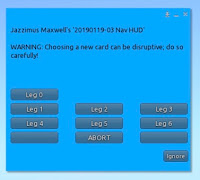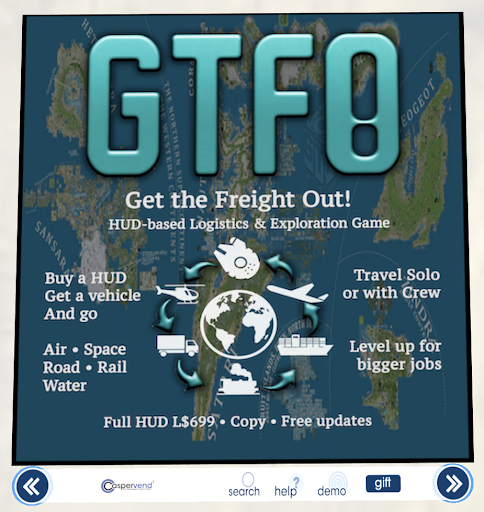|
| LCC Logo |
In 2009, Tory Micheline held weekly scheduled Tako Races in Mowry Bay, as a Race Director of the Mowry Bay Yacht Club. One day (about November time) she said to the people who came to her event, that there will not be a race that day, instead of that, people will do an exploring trip from Mowry Bay to the North, until they can´t go North anymore, then sail back to the Mowry Docks after reaching that final sim border. Any Boat was welcome on that event. I, Manul Rotaru, was sailing around in the area that day, and I joined in with a small Trudeau. A mixed fleet started, very few boats made it, most had issues with sim borders, ban lines, narrow passages, navigation problems and so on. My Trudeau sailed back into Mowry Bay and I said to Tory that I enjoyed that event and that I liked what she did. Quickly and spontaneously we decided to do another non-racing exploring sail the week after, using her Tuesday event time slot. From earlier explorations and sails I had knowledge about various SL Mainland waterways, and Tory had her experience in hosting events as a Mowry Bay Yacht Club Race Director. And so it started: I created the cruise charts, explored new regions, and test sailed routes. Tory did the “cheerleading” as she described it once, she did the inviting, talking to people, writing the announcements, notecards, managing our media and contacts, doing organization.
Already on those early cruises, the Mowry Bay Cruising Club attracted a lot of different kind of sailors: old salts, beginners, experienced racers, sailors who are far away from the known racing scene and so on. Any boat was welcome (though we do now draw the line at prim/script heavy boats - Lag-Monsters as I call them), any skill level welcome, people can crew or sail their own boat, with no one left on the dock. Quickly it became obvious that the sailors liked to socialize and party when they arrived in a remote harbour together, and soon we had various kinds of parties at the end.
After many successful weekly cruises, it became very obvious that we needed a second cruise in a more Euro-friendly timeslot, and we found a vacant one in the calendar on Sundays at 2 PM SLT. Our friend VenusMari Zapedzki from Mowry Bay said that she could run the Euro group, using already existing charts of the Tuesday East coast time slot group. From the beginning, VenusMari did all the work independently, and soon the MBCC Euro group became a very successful group. Croco Capalini helped Venus in hosting the Sunday Cruises, for a period they worked together. During the late summer of this year, Venus could not run the Sunday Euro group anymore, and we were lucky that Orca Flotta took over the leadership of the great Sunday Group. Orca also creates new charts, so then we had two chart makers in MBCC.
Eventually, Orca decided to move on to other things, and passed on the task of organizing the Tuesday cruises to me, Kittensusie Landar (happily, Orca still cruises with us whenever possible). One of the first things I decided to do was organize a linked series of cruises starting from Sansara, sailing up to Heterocera (where we explored the inner Atoll before circumnavigating the outer waters) and eventually returning to the start-point. At first I was worried it would not be a success, but I need not have worried. We sailed the Long Haul (as I named it) for two weeks, then sailed the more open waters of Blake for a week before returning to it.
It was during this venture that Chaos Mandelbrot took over as the Tuesday cruise organizer, and what a fantastic job he has done. One change we made to the Sunday cruises was to start them one hour earlier to make it easier for those of us in Europe to join in.
After the MBCC had been in existence for a year, Manul composed an informative history of the group, a lot of which I've incorporated in this history of the LCC.
Then Tory decided to leave SL. Manul had previously also decided to move on to other things within SL sailing. I’m glad to say that Manul still sails with us, and Tory makes an occasional visit to SL to see how things are going.
Before leaving, Tory made Chaos Mandelbrot, Cate Foulsbane and myself joint-owners of the club. One of the first things we decided on was that a change of name was required; we wanted to show everyone that we were not physically connected to the Mowry Bay Yacht Club and were instead an independent organization. After much planning, we formed the Leeward Cruising Club (LCC) and invited everyone from the MBCC over to the new group. It was, in my opinion, one of the best decisions we made. Cate later left the ownership of the LCC but sails with us on nearly all our cruises, and also stands in for Chaos or myself if we can't be online in time to start the cruise for some reason.
We have, over the years, grown into the biggest cruising club in SL. We are proud to retain our total independence from other yacht clubs, which also means we can visit them all for our parties. We have received a lot of support from several yacht clubs throughout SL however. No matter where we sail to we are welcomed with open arms, and there are still many potential party-places we have yet to visit. The future looks good for us, and we will carry on cruising for as long as there is water to sail. And we will remain independent; the original Gypsies of the SL Seas.
Of course, the MBCC/LCC would not have been the success it is without the help and support of a lot of people, sadly too many to list here, but I say a big thank you for supporting us in our ventures. Needless to say, our success has also depended on the continued support of our members, especially those who sail with us week after week, sometimes fighting ridiculous amounts of lag but somehow making it through to the party. My heartiest thanks to you all.
Manul Rotaru and Kittensusie Landar